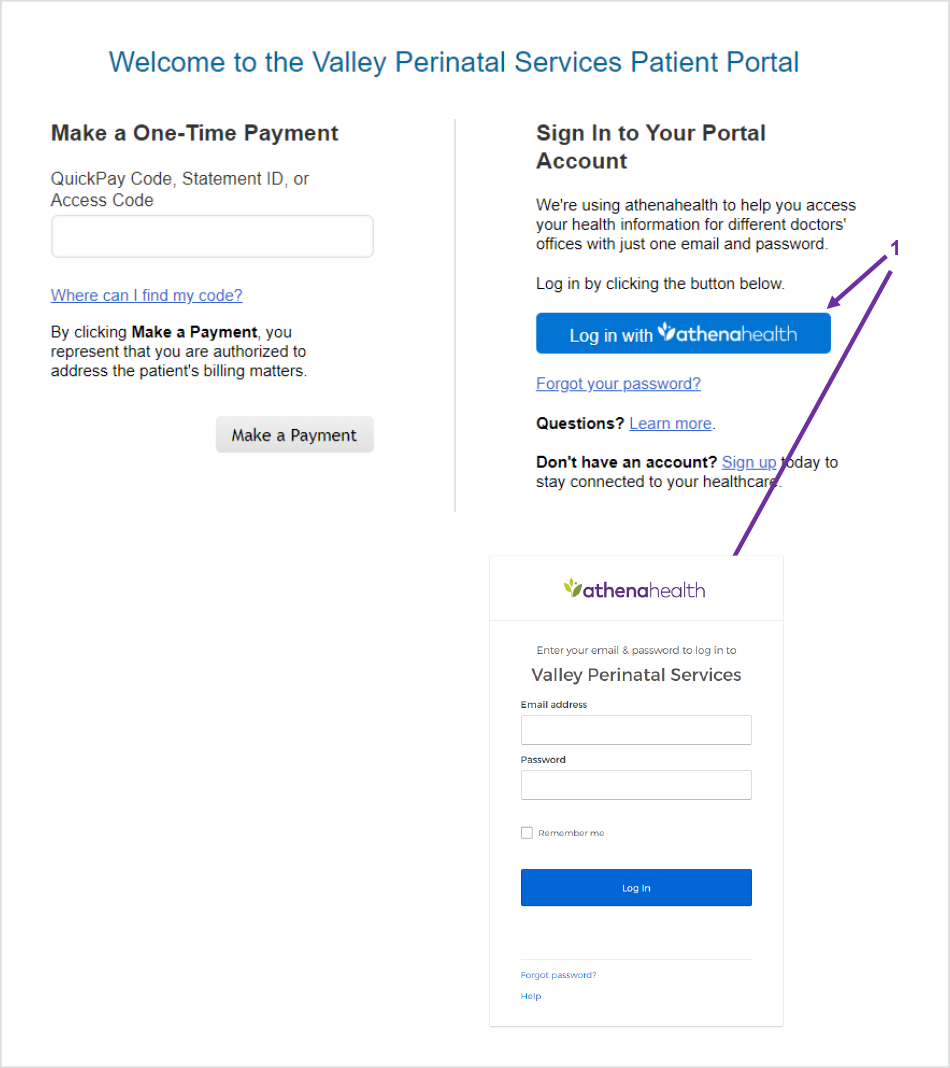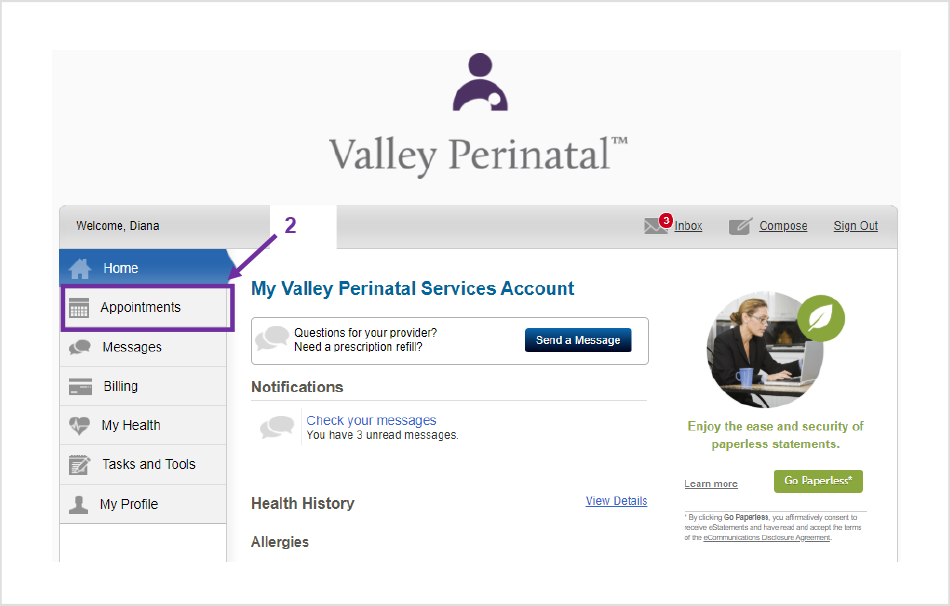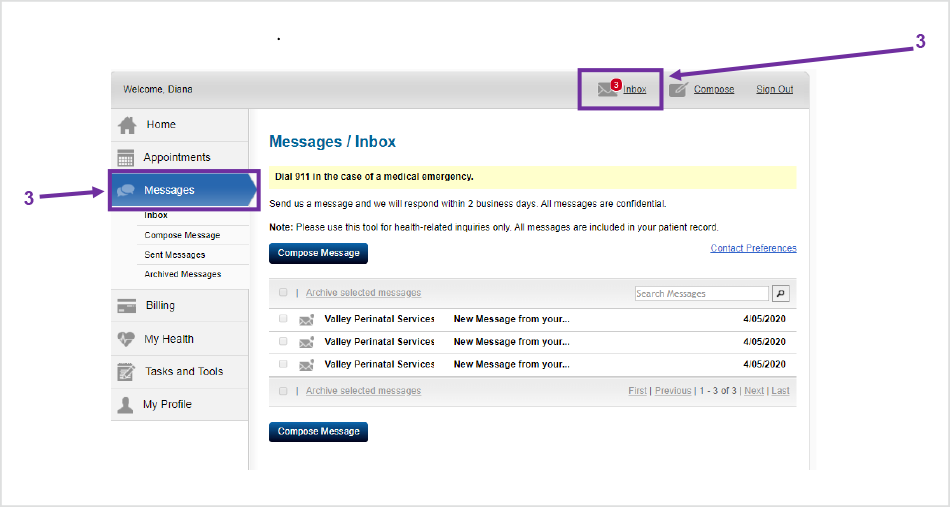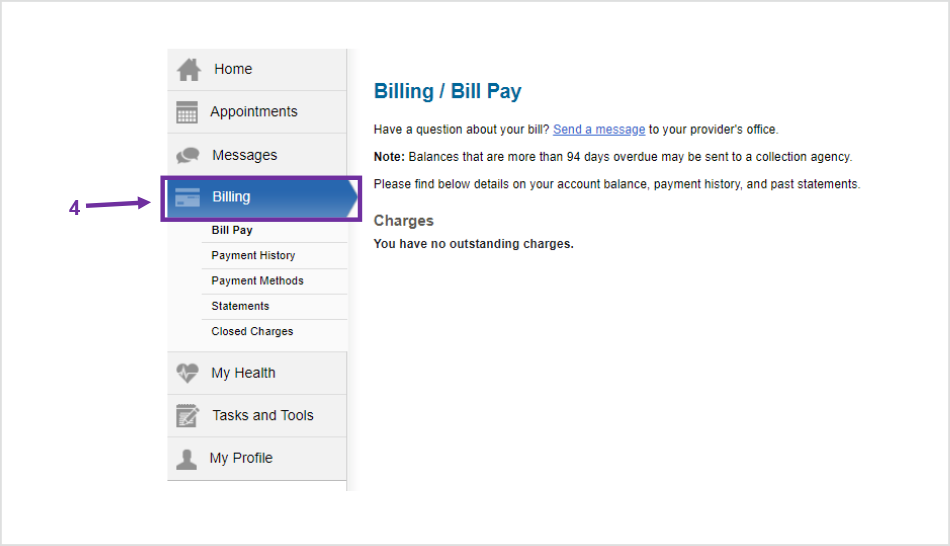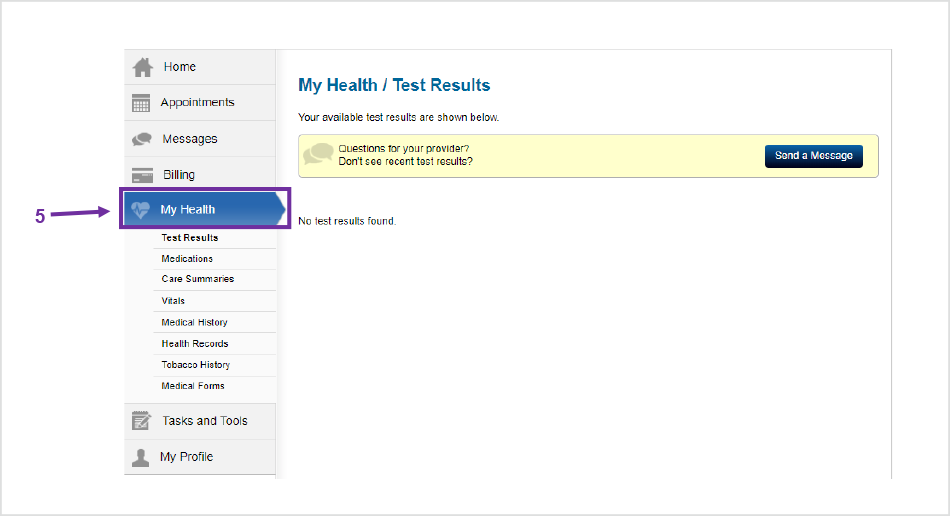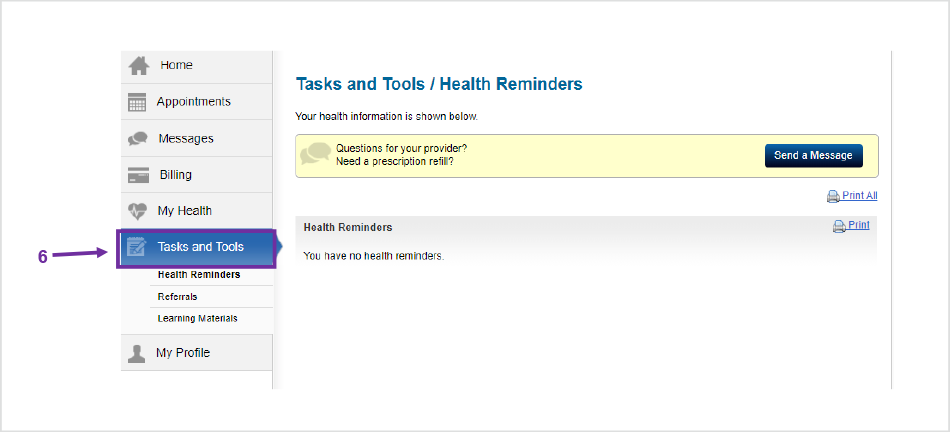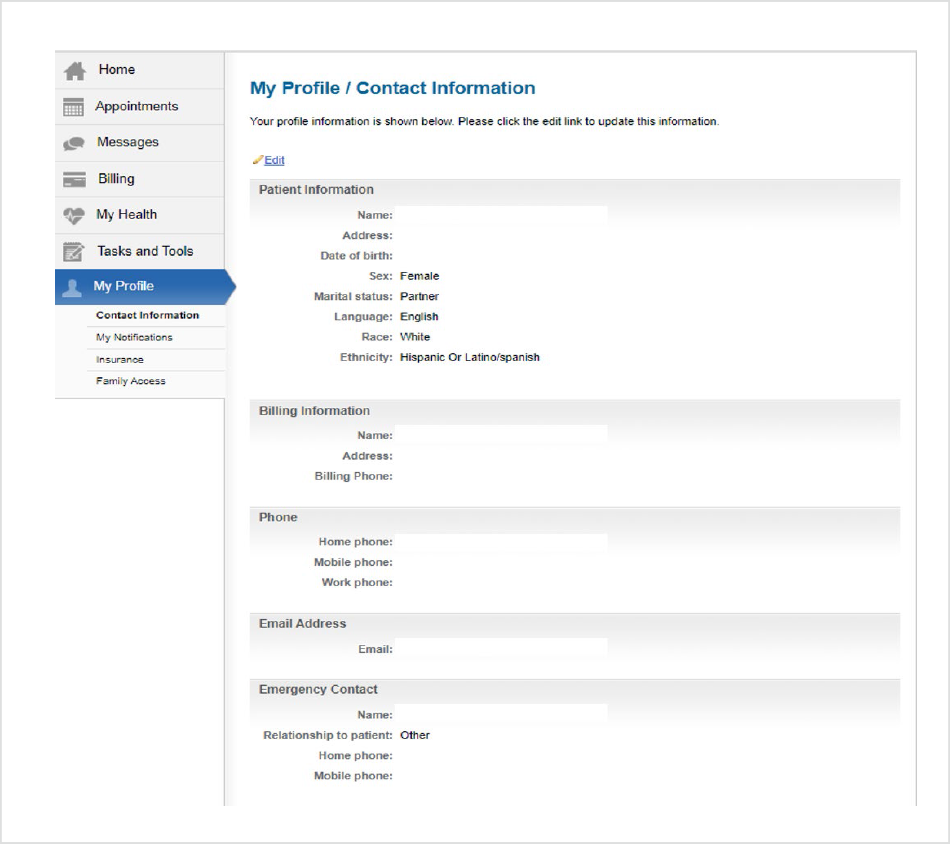Patient
Portal Guide
Our office is pleased to provide you with online access to your health information through our secure Patient Portal. As soon as you book an appointment with us, your portal will link to your patient information. Please visit the web address below to create your account.
Now that you have registered for our patient portal. Let’s conduct a brief walk-through to introduce the different functions that you can complete through your patient portal. View Patient Portal Guide
- Login to your patient portal
- To view upcoming appointments click on the appointments tab on the left hand side of the screen.
- To view your message click on the messages tab on the left hand side of the screen or click the envelope on the header bar to open your inbox. The messaging tab allows you to view, compose, and delete messages.
- The bill tab allows you to view and pay any outstanding balances on your account. You can also access your payment history and manage your payment methods. The bill tab also allows you to view and print your statements.
- The My Health tab allows you to view your health records, test results, visit summaries, medications, vitals, tobacco history, and different medical forms that VPS may require you to complete.
- The task and tools tab allows your to view any reminders, access your learning materials from your provider, or view your referrals.
- The My Profile Tab allows you to edit your personal infromation such as your address, date of birth, emergency contact, email address, and phone number(s).